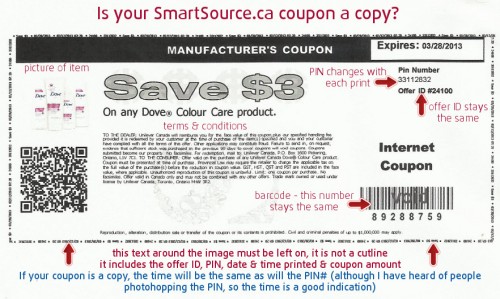
Many forum members have mentioned issues printing SmartSource coupons recently.
According to SmartSource, often the issue comes from java updates on your computer. Your computer asks for an update, you click yes, but it does not fully uninstall the old version and some browsers (especially Firefox and Internet Explorer) have issues when there are multiple versions of java installed.
If you have issues printing coupons requiring a coupon printer (SmartSource, Qples etc) try removing java and installing a fresh copy.
- Go to control panel, choose Add/Remove Programs and find Java (it may be listed several times) – choose uninstall/remove
- Java also offer a removal tool to ensure you have removed all versions if that is easier for you
- Go to java.com and install the most recent version for your browser
- Go to their verification page to ensure your browser recognizes the most recent version
That should help you print if you experience issues. Personally I just print coupon from Opera as I find it has the least issues with the various coupon printer sites.



Thanks! I will give this a try. I lost my Lindt Choclate bar coupon because Java wouldn’t work 🙁
thanks – will try this – can never print from Smart Source. What is Opera??
Opera is a browser (like firefox or internet explorer), lots of users have no issues with Chrome too
I’m much more computer savvy than most, but I still find printing coupons dumbfounding. I can print US SmartSource coupons with no trouble. When printing Canadian SmartSource coupons, parts of them get cut-off, and according to SmartSource tech support it’s because I have Windows 7. I can no longer print Kraft coupons because of Java problems, even though it used to print just fine off the same computer and software. I’ve tried 3 different browsers with varying degree of success…
Maybe I’ll buy a Mac next!
I contacted SmartSource, and they said to try the following:
“The issue could be that you have setup your computer to print directly to your printer. This causes the printer to run out of memory and print an incomplete coupon. Changing your printer setup to spool print documents will usually resolve this issue.”
I will learn how to do this, and hopefully it will solve my printing problems.
No it likely will just waste your time
@AlCanada My coupons used to be cut off too (Mostly numbers/dates at the top right corner.) I found the solution for this online, but I didn’t bookmark the page. However, I do remember how to do it. By the way, I’m also using windows 7. Go to “Control Panel\Appearance and Personalization\Display” (yiu can also copy and paste this) and set it to “Smaller – 100% (default)”. I hope this helps everyone else like it helped me! Maybe try it out on a coupon you know you won’t be using first. 🙂
minimusiclover – That’s so cleaver! I can’t wait to try it. No more imperfect coupons!
I have tried all the suggestions listed, and browsers. I have tried PC and MAc and I still can’t print…I’m going bonkers!
Has anyone been able to print? and from what browser/device
Tina where are you trying to print from? It may be that coupon is just buggy
I can usually print from FireFox (but it usually tells me Java is out of date, I have to delete the current version and download identical releases)
Like AlCanada, I tend to be more tech savvy, having owned my own computer repair business for 10 years. I had great difficulty as well with Java, tried different browsers, uninstalled and re-installed Java countless times. Finally, I uninstalled Java, did NOT go to the Java site to re-install the “latest” version. I went the the Smartsource site attempted to print a coupon, I knew I would never use (just in case something really messed up, I didn’t wish to lose another good coupon, LOL), when I attempted to print, Smartsource told me I needed java, I followed those prompts to install the version of Java Smartsource recommended…….et voila! Coupon heaven!
I don’t usually have problems with the SmartSource ones, but I have _never_ been able to print the Kraft coupons without losing most of them 🙁
Hi there, I wish for to subscribe for this website to obtain hottest updates, so where can i do it
please help.
I haven’t been able to print a coupon from anywhere for over a year… I have tried repeatedly I followed the instructions to the letter, still nothing. Infact I’m finding a difficult time printing anything at all out of adobe. I’m missing out and I am beyond frustrated about it….. I don’t even know what to do anymore.
Monica, mine did that a while back when they still used java, I uninstalled the software for my printer and programs I had issues printing from and resintalled them all fresh with few issues since
Not sure if this thread is still read since postings are 2016 🙂
Repeated messages “Printer error” and Smartsource does not reply.
Any current suggestions?