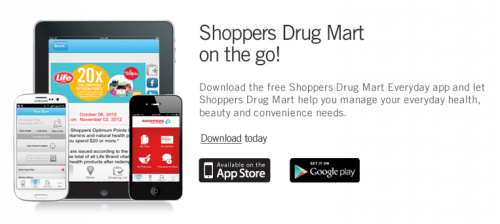
Those without printers may finally be able to take advantage of Shoppers Optimum’s weekly coupons as they are beta testing using both a mobile card and offers in London and Kingston!
The Mobile Optimum Card has a separate number from your regular card and you must download the app (available for iOS and Android) and add the mobile card. You can keep your regular card for use outside the beta stores too.
- Login to your Optimum Account in the app
- Click the “Get a Mobile Optimum Card + Mobile Offers” button (new offers may take a week to show).
- Once you see the SUCCESS SCREEN, you’re done
- Now every time you click “My Optimum” in the Shoppers Drug Mart Everyday App you can use your Mobile Optimum Card by simply scanning your phone.
To take advantage of mobile offers:
- Inform the cashier that you’d like to use your Mobile Coupons and Mobile Optimum Card
- Scan your Mobile Optimum Card
- Click the “Promotions & Offers” button on the home page
- Click on “My Coupons”
- Select the coupon you’d like to use. This will display the barcode for scanning when the cashier is ready
- After scanning, you can swipe left and right to scroll through your coupons and choose any others you would like to use.
The system of swiping to show each coupon may slow things down a lot on 20x days, I hope they are not turned off by this and cancel the program. You will also stop receiving printable coupons if you sign up for a mobile card, so unless you always shop at a participating store, hold off on downloading that app!
Shoppers Drug Mart hopes to upgrade all stores by the end of 2014 as well as making a BlackBerry app so you loyal BB users can also access the app.



ive been waiting for this, no more walking to the library or waiting for a friend to print at work! haha!