Starbucks Canada has an awesome promotion available now! The Starbucks Canada offer includes:
- Save $5.00 off the Starbucks App when you pay with PayPal
This offer is valid until Monday, September 26, 2016. To get this offer, Simply top up your Starbucks app (minimum top up is $10) choose to pay with PayPal at checkout your offer will be automatically applied to your purchase.
Click here to view all Starbucks Canada offers.
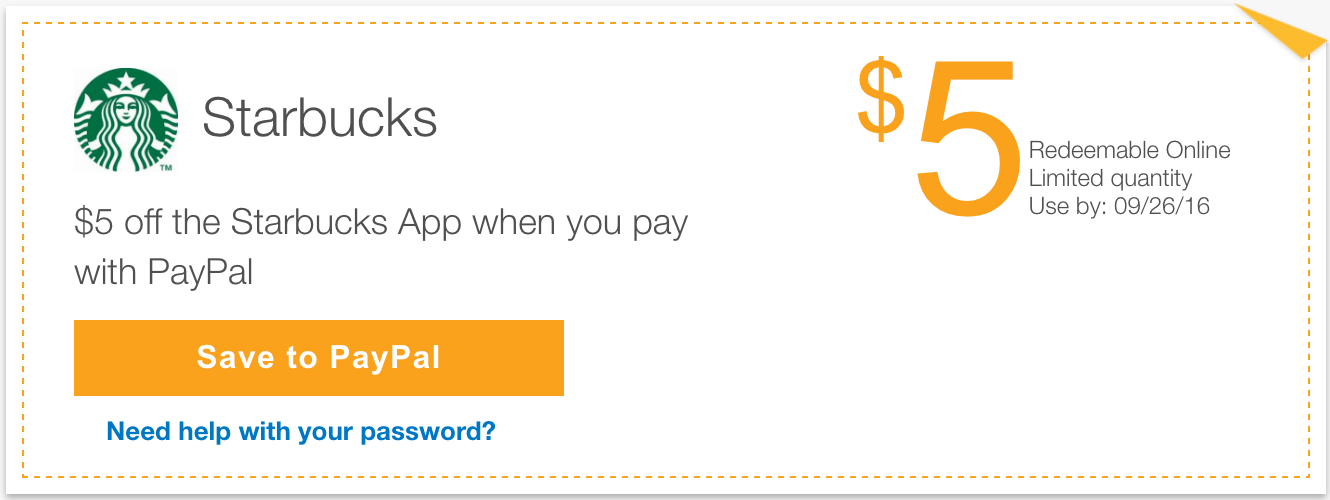



I cannot see how to pay with paypal on the app, only credit/debit.
And if you do it on the web and pay with paypal, no coupon is added. so some more information on how to ACTUALLY get this offer would be great.
Where did you find this? I don’t see it on the site.
There isn’t an option for PayPal anymore on the Android app. Is it only for iPhone?
I can’t see an option to top up with Paypal in my Starbuck app. Is it just me?
I’m not having any luck with it ether. Also no mention on the Starbucks site that I could find.
It happens to me too. I was able to see the PayPal options earlier today, all of a sudden it disappeared. Hope they will fix it soon
Go to this link and follow the directions:
https://coupons.paypal.com/offers/m5aro7m
As everyone else said, there is no option to pay with PayPal in the app.
So it’s pointless to tell us to follow instructions. We’re following them.
There is no option to pay with PayPal. it does not exist.
Telling us to follow the instructions more won’t make the option magically appear.
We’re not blind. We’re just not seeing it. If you have some magical way of making it show up, please enlighten us.
In the app, click settings (symbol at very bottom of menu under gift), edit payment methods, add a paypal account and then it should show pay by paypal. You do need to have updated to the most recent version though and it said nothing about $5 extra or discount even when I did get a paypal page and saved the coupon found at https://coupons.paypal.com/offers/m5aro7m to my paypal account
I just tried to top up on an iPhone using the Starbucks app and adding a paypal account and it hasn’t applied the $5 discount. This deal might be a scam.
Not a scam worked for me, my pay pal account showed a $10 payment made $5 from my bank account $5 from the coupon to my starbucks account
The was great! did it a couple days ago worked perfectly for me! I always use paypal to add money to my app. coupon was applied! cost me $5 for $10 yay!
Didn’t work for me . …
The post is a bit misleading – it doesn’t state that you have to load the coupon to your PayPal account before topping up. There’s no discount otherwise.
This is post is very misleading as it makes no mention of the CRITICAL step of applying the coupon before proceeding to pay with PayPal. Once I did that, it worked. Finding where to select PayPal on my iPhone Starbucks app was straightforward.
worked for me after saving the coupon to my paypal first